
Dremio Software
Semantic Layer CI/CD
with Dremio and dbt
Introduction
The purpose of this document is to provide both an overview and a step-by-step guide on how
to define a Dremio semantic layer in a versioned repository (like git), which makes it easy to
deploy it to different environments using
dbt (data build tool). It also provides a guide on how
to set up materialization pipelines (that leverage Iceberg DML in Dremio using dbt, as well as
automated data quality testing.
For a starter guide on how to get your first dbt model set up and running (on Dremio Cloud),
please refer to
our official blog post.
dremio.com
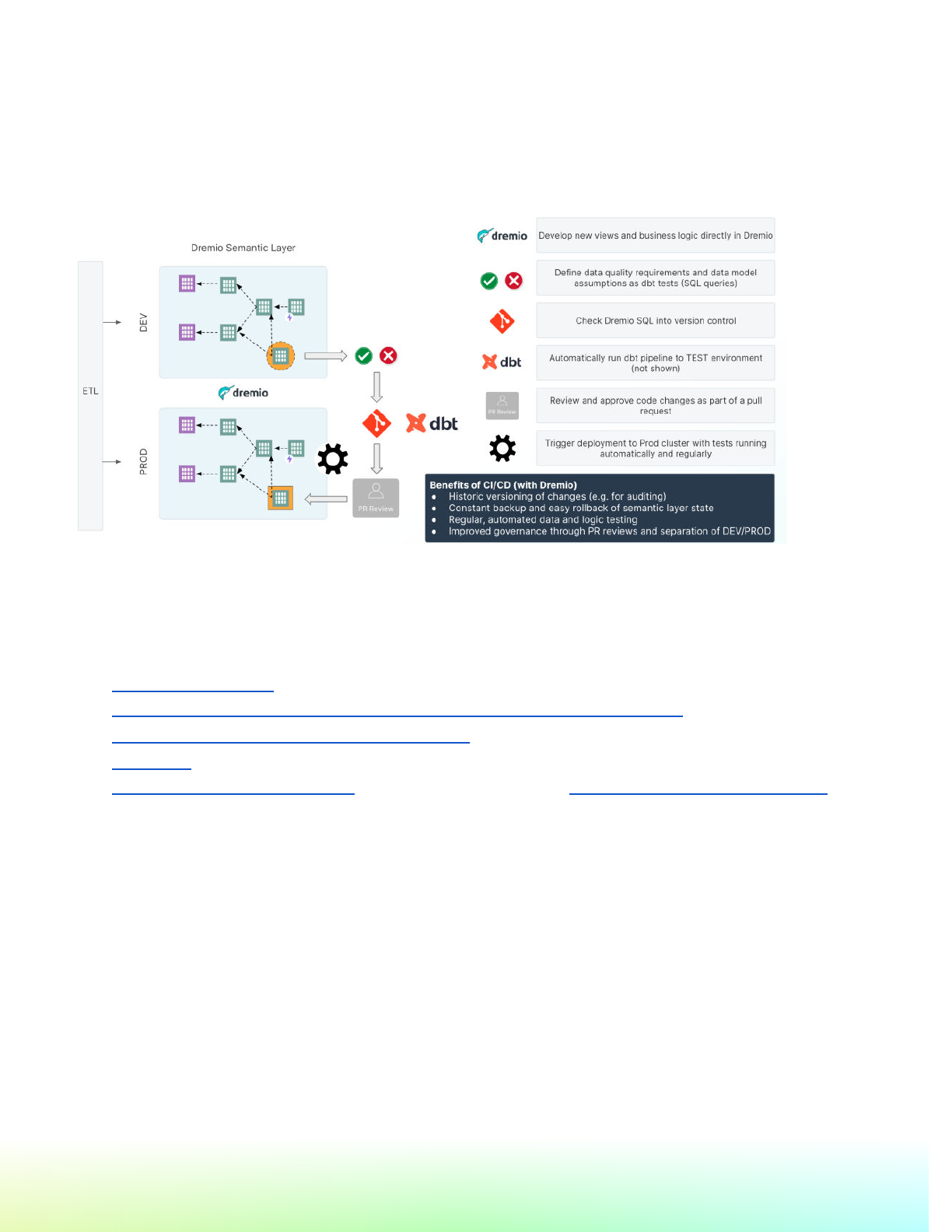
Semantic Layer CI/CD with Dremio and dbt
Example CI/CD workflow using Dremio and dbt
The motivation for this tutorial is to showcase how you can use your SQL code repository for
dataset definitions while using dbt as the workflow execution for your automated Dremio
deployment pipeline, like the following example:
Important resources
The following docs pages are referenced in this paper and provide additional information:
●
Dremio Docs - dbt
● Dremio-dbt connector Docs - Using Materializations with Dremio
● Dremio-dbt connector - Code repository
● dbt Docs
● “The Ultimate Guide to dbt” - Medium article with a comprehensive canvas board
dremio.com 2

Semantic Layer CI/CD with Dremio and dbt
Defining Dremio objects in dbt
Most Dremio objects can be defined using SQL. Since dbt follows a “SQL-first” approach, these
object types automatically become compatible with dbt as long as they support an
idempotent
creation syntax
. As of January 2024, a small subset of Dremio objects require using the Dremio
dbt connector’s built-in features; some will need to be released later.
Objects that can be created and updated idempotently using SQL via dbt:
● Views
● Tables Promoting existing datasets)
● Iceberg Tables Creating or updating datasets)
● Spaces & Folders
● User-defined Functions
● Row- & Column-level Security (using UDFs)
● Users & Roles
(not recommended)
● RBAC privileges (grants)
Objects that can be created idempotently using the Dremio dbt connector:
● Reflections
Objects that cannot be created via dbt:
● Sources
● Wikis & Tags
In the following paragraphs, we will show how to define each object in dbt, followed by a
comprehensive example that you can run on your cluster.
Required privileges for running dbt against Dremio
To run the underlying REST API calls of dbt against Dremio, the (service) user account requires
the following privileges in Dremio:
● Read access to Dremio’s INFORMATION_SCHEMA tables
● Read access to the reflection system table (e.g. GRANT SELECT ON TABLE
sys.reflections TO USER XYZ
● Read access to the required data source SELECT & ALTER
● Read and write access to the target data source SELECT, ALTER, CREATE TABLE, DROP,
INSERT
● Read and write access to the target Dremio Space/Folders SELECT, ALTER, VIEW
REFLECTION, ALTER REFLECTION
dremio.com 3

Semantic Layer CI/CD with Dremio and dbt
Views
Creating views of data is at the heart of the Dremio semantic layer. In dbt, these views are
defined as SQL text files that contain the corresponding SELECT statement. This assumes that
the default materialization for the dbt model is set to +materialized: view in the
dbt_project.yml configuration. The dbt_project.yml is how dbt knows a directory is a dbt
project. It also contains essential configuration that tells dbt how to operate your project.
For example, we may have set the variable
dremio_space to dbt_demo_space (e.g. in the
dbt_project.yml) and we have a file called nyc_taxi_trips.sql, which contains the following
statement:
SELECT *
FROM Samples."samples.dremio.com"."NYC-taxi-trips"
Executing the dbt model would then generate and send the following query to Dremio:
CREATE OR REPLACE VIEW dbt_demo_space.nyc_taxi_trips AS
SELECT *
FROM Samples."samples.dremio.com"."NYC-taxi-trips"
Spaces & Folders
As you saw in the previous example, Dremio’s dbt connector derives the fully qualified path of
a view based on the folder structure it is placed in. Dbt will create the required spaces and
folders (via separate REST calls) before the SQL for view creation is sent.
Alternatively, these implicitly derived, fully qualified paths can be overridden using dbt
configurations.
For example, the previous
nyc_taxi_trips.sql could instead be written to a completely
different path with a different view name in Dremio by including the following config
parameters in double curly braces:
{{ config(
database="dremio_space",
schema="dremio_folder.subfolder",
alias="taxis"
) }}
SELECT *
FROM Samples."samples.dremio.com"."NYC-taxi-trips"
The generated query to Dremio would look as follows:
CREATE OR REPLACE VIEW dremio_space.dremio_folder.subfolder.taxis AS
SELECT *
FROM Samples."samples.dremio.com"."NYC-taxi-trips"
dremio.com 4

Semantic Layer CI/CD with Dremio and dbt
Tables
NOTE
Tables can take on different behavior in Dremio depending on their properties and context.
Historically, Dremio considered all physical data in tables as immutable and read-only. With
the addition of extensive Iceberg table DML capabilities for object storage sources, Dremio
can now insert, update, and delete data, which opens the door for traditional ETL use cases
and workflows with dbt.
Promoting existing datasets
In cases where the data is already transformed and materialized in the data lake, Dremio’s
semantic layer mainly uses read operations for virtual data transformations. For Dremio to be
able to read file-based tables from object storage sources, it has to collect metadata in a
process called “dataset promotion”. Depending on the file type, data formatting may require
additional configuration properties to succeed (
see Dremio Docs).
As part of
Dremio’s semantic layer best practices, we recommend having a 1-to-1 mapping
between physical tables and virtual datasets in the initial “Preparation” (or “Staging”) layer. In
the context of dbt, this means that we can combine the physical dataset promotion (the act of
metadata formatting) and the creation of the basic view of the data (as part of the
“Preparation” layer) into one dbt file.
For example, we can include the
Dremio SQL command for dataset promotion as a dbt
pre-hook
, which means that the promotion is guaranteed to run before the main body:
{{ config(
pre_hook=’ALTER TABLE Samples."samples.dremio.com"."NYC-taxi-trips"
REFRESH METADATA AUTO PROMOTION‘
) }}
SELECT *
FROM Samples."samples.dremio.com"."NYC-taxi-trips"
Executing the dbt model would now generate and send two queries to Dremio:
ALTER TABLE Samples."samples.dremio.com"."NYC-taxi-trips"
REFRESH METADATA AUTO PROMOTION
and
CREATE OR REPLACE VIEW dbt_demo_space.nyc_taxi_trips AS
SELECT *
FROM Samples."samples.dremio.com"."NYC-taxi-trips"
dremio.com 5

Semantic Layer CI/CD with Dremio and dbt
Writing Iceberg tables
Dbt supports several types of materializations. We cover the materialization types “view” and
“materialized view” (or Dremio’s equivalent “reflection”) in other sections of this document. This
part will discuss “table” and “incremental” materialization strategies.
It is important to remember that Dremio has a strict separation of tables and views unless you
use
Dremio’s lakehouse management service on Dremio Cloud or the Nessie catalog as a
source on Dremio software
. Object storage sources in Dremio (like S3 or ADLS only allow the
creation of Iceberg) tables, while traditional Dremio spaces and folders only allow the creation
of views. This means that the definition of the semantic layer objects (views) follows rules
different from those used to create data materializations (tables).
NOTE
The Dremio dbt-connector allows setting rules that prevent (or enforce) having tables and
views with identical paths and names inside the same Dremio environment via the
twin_strategy setting.
Table materializations
In this example, we will create an Iceberg table in our object storage data source based on
Dremio’s
sys.jobs_recent system table, released as part of Dremio v24.3. In the following
jobs_recent_full.sql file, our Azure object storage source is called “azurestorage” and it
contains the folder “table-folder”:
{{ config(
object_storage_source="azurestorage",
object_storage_path="table-folder",
database="dremio_space",
materialized="table"
) }}
SELECT *
FROM sys.jobs_recent
When we run the dbt model, it will create the following three SQL statements against Dremio,
which will make sure a new table is created and a corresponding view is created in Dremio’s
semantic layer (space):
drop table if exists "azurestorage"."table-folder"."jobs_recent_full";
create table "azurestorage"."table-folder"."jobs_recent_full" as (
SELECT *
FROM sys.jobs_recent
);
dremio.com 6

Semantic Layer CI/CD with Dremio and dbt
create or replace view "dremio_space"."jobs_recent_full" as (
select *
from "azurestorage"."table-folder"."jobs_recent_full"
);
Incremental materializations
Incremental materializations follow the same approach as full table materializations. They
create (or append to) the physical Iceberg table in the underlying object storage source and
then create a corresponding view in Dremio’s semantic layer.
Building on the example above, we can now create an incremental load on the
sys.jobs_recent table, which will only look for new records since the last load based on the
timestamp column submitted_ts:
{{ config(
object_storage_source="azurestorage",
object_storage_path="table-folder",
database="dremio_space",
materialized="incremental"
)}}
select *
from sys.jobs_recent
{% if is_incremental() %}
-- this filter will only be applied on an incremental run
-- (uses > to include records whose timestamp occurred since the last run of
this model)
where "submitted_ts" > (select max("submitted_ts") from {{ this }})
{% endif %}
Running this model for the first time will create a new table, and every subsequent run will only
retrieve and insert timestamps that are larger than the largest timestamp from the main table.
Reflections
Reflections are a critical component that allows Dremio to serve any data lake query with fast
response times. Reflections can be seen as a hybrid between a traditional ETL-style
materialization of data and the virtualized, view-centric approach that sits at the heart of
Dremio’s semantic layer philosophy.
For this reason, there are arguments for and against including reflections in defining and
deploying the semantic layer. On the one hand, creating reflections goes hand in hand with the
definition of the underlying views and any change to the transformation logic can have
dremio.com 7

Semantic Layer CI/CD with Dremio and dbt
implications for materialized data downstream. On the other hand, the creation of reflections
can be a very expensive job, which may be more economical to govern by a separate ETL-style
batch workflow rather than having it slow down the frequent, continuous deployment pipeline.
Suppose we include reflections in our main dbt model. In that case, we should avoid using raw
Dremio SQL via post-hooks and instead leverage the Dremio dbt connector’s built-in
materialization type.
To enable reflections in dbt, we must set the following variable in the
dbt_project.yml file:
vars:
dremio:reflections_enabled: true
This will allow us to create a nyc_taxi_trips_refl.sql file, which builds on our previous view via
the reference
{{ ref('nyc_taxi_trips') }}:
{{ config(
materialized='reflection',
reflection_type='aggregate',
dimensions=['passenger_count'],
measures=['trip_distance_mi'],
computations=['COUNT,SUM']
)}}
-- depends_on: {{ ref('nyc_taxi_trips') }}
A detailed guide on defining reflections in dbt can be found here.
Sources
Currently, it is impossible to create sources via dbt since Dremio sources can only be created
in the UI or
via REST API call. More importantly, we also do not recommend keeping the
creation of data sources in the same workflow as regular tables and views since sources
usually require authentication secrets, which should always be stored safely with only very
selective access for administrators.
Since most use cases involve only a handful of sources, we recommend setting up a separate
workflow to create and migrate those source configurations between environments, either via
REST API or manually.
User-defined functions UDFs)
User-defined functions can be defined and referenced in multiple ways inside a dbt model.
dremio.com 8

Semantic Layer CI/CD with Dremio and dbt
One way to define a Dremio UDF is inside of the dbt macros folder, e.g. in a file called
create_udf.sql, like this:
{% macro create_udf(folder_path) %}
{% set sql %}
CREATE OR REPLACE FUNCTION {{ folder_path }}.rls_udf (passenger_count INTEGER)
RETURNS BOOLEAN
RETURN SELECT is_member('ADMIN') OR passenger_count > 1
{% endset %}
{% do run_query(sql) %}
{% do log("UDF created", info=True) %}
{% endmacro %}
Dbt will resolve dependencies during object creation into a directed acyclic graph DAG to
preserve the correct order. We must, therefore, guarantee that UDFs are created before the
view (or views) that reference them.
One way to ensure this is to define the on-run-start option in the dbt_project.yml file to
reference the
create_udf macro from above as follows (this assumes that the destination path
of the UDF,
'TEST_SPACE', already exists):
on-run-start:
- "{{ create_udf('TEST_SPACE') }}"
Row-/Column-Level-Security leveraging UDFs
After we have defined the required UDFs (using the approach described in the previous
paragraph), applying these UDFs as a
Dremio-native Row-access or Column-Masking policy is
done using dbt’s post-hook functionality for sending the appropriate Dremio SQL commands.
Taking the existing
nyc_taxi_trips.sql file and the previously created
"dremio_space".rls_udf(passenger_count) UDF, we can add the post-hook with the
following syntax as part of the config:
{{ config(
post_hook='ALTER VIEW {{ this }} ADD ROW ACCESS POLICY
"dremio_space".rls_udf(passenger_count)'
) }}
SELECT *
FROM Samples."samples.dremio.com"."NYC-taxi-trips"
dremio.com 9

Semantic Layer CI/CD with Dremio and dbt
Users & Roles
While it is possible to create both users and roles that are local to Dremio using Dremio SQL via
dbt, it is highly recommended to instead manage users and roles through a
central enterprise
identity provider IDP, such as Azure Active Directory, Okta, or LDAP
, which is then synched to
Dremio. For this reason, this paper will not cover the creation of users and roles via dbt.
Role-based Access Control RBAC privileges
Dremio supports an extensive set of privilege types and scopes. While it is possible to use
dbt’s built-in
grants functionality to grant privileges, it is limited to granting user privileges to
individual views and tables at the time of this writing. We highly recommend setting access
controls for roles and on folder or space level instead because it makes setting and maintaining
permissions far more manageable.
One place where RBAC can be defined in dbt is using the
on-run-end option in the
dbt_project.yml file. In the following example, the role dremio_user is an external role that
Dremio can fetch from the Dremio-connected identity provider:
on-run-end:
- "GRANT SELECT ON SPACE dbt_demo_space TO ROLE dremio_user"
Wikis & Tags
As of Dremio version 24.3, Dremio does not support the creation of wiki entries and tags via
SQL. Since dbt is a “SQL-first” tool, having this feature available in dbt will either require
extensions of the open-source Dremio dbt connector to support Dremio’s REST API for
wikis
and tags or for Dremio to add SQL syntax for these two metadata fields.
dremio.com 10

Semantic Layer CI/CD with Dremio and dbt
Example: Defining a Dremio semantic layer in dbt
After discussing each component in a typical Dremio semantic layer, let us use them in a small
dbt model.
The dbt project has the following folder and file structure:
dbt_cicd_demo/
dbt_project.yml
macros/
create_udf.sql
models/demo/
nyc_taxi_trips_refl.sql
nyc_taxi_trips_rls.sql
nyc_taxi_trips.sql
dbt_project.yml
name: 'dbt_cicd_demo'
version: '1.0.0'
config-version: 2
profile: 'dbt_cicd_demo'
model-paths: ["models"]
macro-paths: ["macros"]
on-run-start:
- "{{ create_udf('dremio_space') }}"
on-run-end:
- "GRANT SELECT ON SPACE dremio_space TO ROLE dremio_user"
models:
dbt_cicd_demo:
demo:
+materialized: view
vars:
dremio:reflections_enabled: true
dremio.com 11
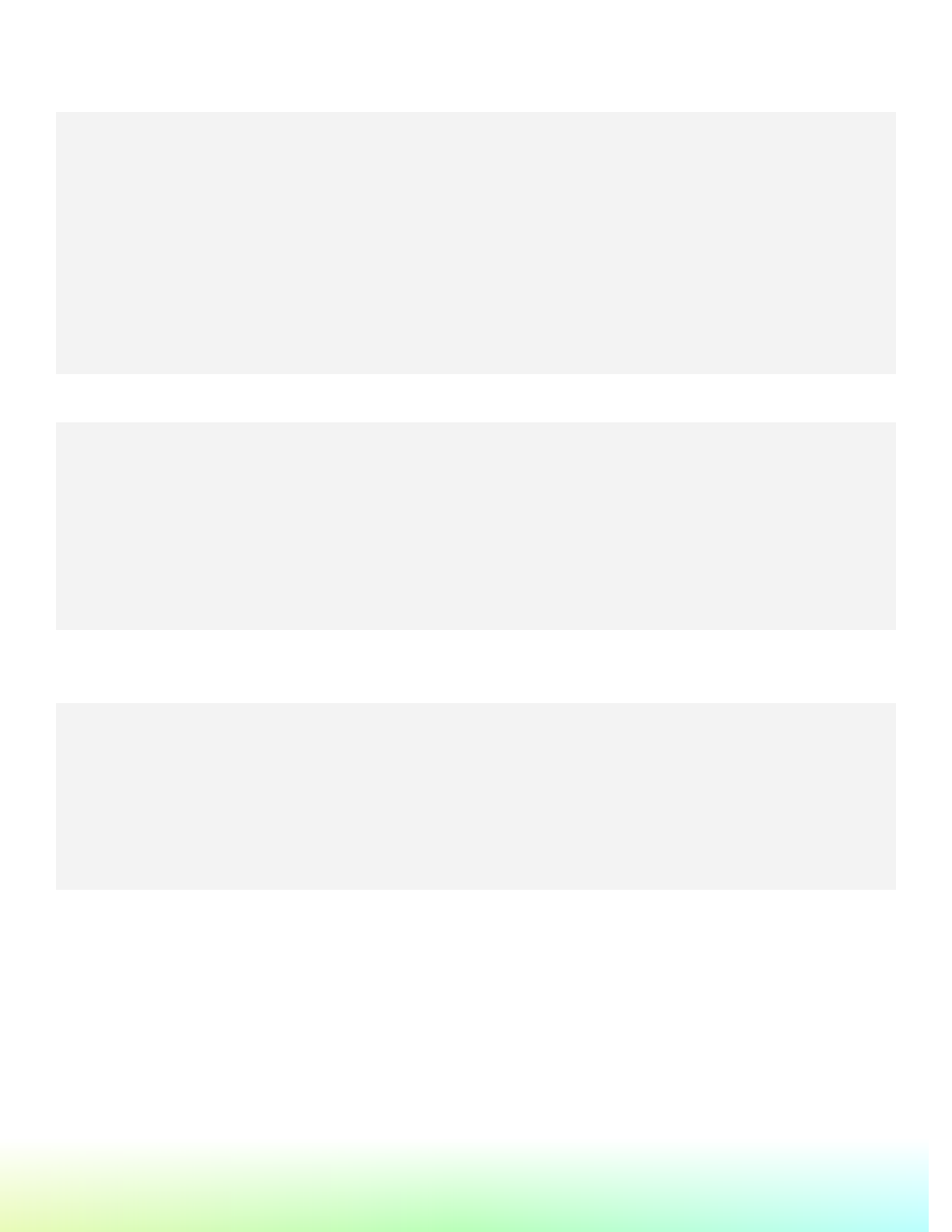
Semantic Layer CI/CD with Dremio and dbt
macros/create_udf.sql
{% macro create_udf(folder_path) %}
{% set sql %}
CREATE OR REPLACE FUNCTION {{ folder_path }}.rls_udf (passenger_count INTEGER)
RETURNS BOOLEAN
RETURN SELECT is_member('ADMIN') OR passenger_count > 1
{% endset %}
{% do run_query(sql) %}
{% do log("UDF created: {{ folder_path }}.rls_udf (passenger_count INTEGER)", info=True) %}
{% endmacro %}
models/demo/nyc_taxi_trips.sql
{{ config(
database="dremio_space",
schema="dremio_folder.subfolder",
alias="taxis",
pre_hook='ALTER TABLE Samples."samples.dremio.com"."NYC-taxi-trips" REFRESH METADATA AUTO
PROMOTION',
) }}
SELECT *
FROM Samples."samples.dremio.com"."NYC-taxi-trips"
models/demo/nyc_taxi_trips_refl.sql
{{ config(
materialized='reflection',
reflection_type='aggregate',
dimensions=['passenger_count'],
measures=['trip_distance_mi'],
computations=['COUNT,SUM']
)}}
-- depends_on: {{ ref('nyc_taxi_trips') }}
dremio.com 12

Semantic Layer CI/CD with Dremio and dbt
models/demo/nyc_taxi_trips_rls.sql
{{ config(
database="dremio_space",
schema="dremio_folder.subfolder",
alias="taxis_rls",
post_hook='ALTER VIEW {{ this }} ADD ROW ACCESS POLICY
"dremio_space".rls_udf(passenger_count)'
) }}
SELECT *
FROM {{ ref('nyc_taxi_trips') }}
Running this model via the dbt run command will send the following sequence to Dremio:
10:04:09 Running with dbt=1.5.2
10:04:09 Registered adapter: dremio=1.5.0
10:04:09 Found 5 models, 0 tests,350 macros, 2 operations[,..]
10:04:09
10:04:15 Running 1 on-run-start hook
10:04:16 UDF created: {{ folder_path }}.rls_udf (passenger_count INTEGER)
10:04:16 1 of 1 START hook: dbt_cicd_demo.on-run-start.0 ........... [RUN]
10:04:16 1 of 1 OK hook: dbt_cicd_demo.on-run-start.0 .............. [OK in 0.00s]
10:04:16
10:04:16 Concurrency: 1 threads (target='dev')
10:04:16
10:04:16 1 of 3 START sql view model dremio_space.[..].taxis .........[RUN]
10:04:33 1 of 3 OK created sql view model dremio_space.[..].taxis .... [OK in 16.86s]
10:04:33 2 of 3 START sql reflection model nyc_taxi_trips_refl .......[RUN]
10:04:34 2 of 3 OK created sql reflection model nyc_taxi_trips_refl ...[OK in 1.00s]
10:04:34 3 of 3 START sql view model dremio_space.[..].taxis_rls ..... [RUN]
10:04:37 3 of 3 OK created sql view model dremio_space.[..].taxis_rls .[OK in 2.90s]
10:04:37
10:04:37 Running 1 on-run-end hook
10:04:37 1 of 1 START hook: dbt_cicd_demo.on-run-end.0 ............. [RUN]
10:04:38 1 of 1 OK hook: dbt_cicd_demo.on-run-end.0 ................ [OK in 0.98s]
10:04:38
10:04:38 Finished running 2 view models, 1 reflection model, 2 hooks in 28.63s
10:04:38
10:04:38 Completed successfully
10:04:38
10:04:38 Done. PASS=3 WARN=0 ERROR=0 SKIP=0 TOTAL=3
dremio.com 13

Semantic Layer CI/CD with Dremio and dbt
Using dbt tests to validate data quality
Dbt also offers convenient ways to define, run, and report tests on datasets. These tests can
be standard tests defined in YAML files (like verifying the uniqueness of column values) or
custom tests written in SQL files (like checking that timestamps are within a specific date
range).
For examples of how to define tests in dbt, please see the official documentation:
https://docs.getdbt.com/docs/build/data-tests
Object storage sources do not provide the same dataset constraints and guarantees as
relational databases (e.g. via primary keys), so it is essential to verify the underlying data's
assumed properties regularly. Dremio is ideally suited for running these analytical-style data
quality queries against large datasets in the data lake.
After deploying changes to your semantic layer, it is recommended that you run automated
tests on your datasets to ensure that your analyses and dashboards are still correct and
consistent.
Summary
This document provided an overview of how to define your entire Dremio semantic layer,
including physical transformations, view definitions, and automated testing, in a versioned
repository. With the power and broad support of dbt, deploying all these elements is
automated, coordinated and reported out of the box, making administering and deploying
changes to your Dremio production cluster a better experience.
dremio.com 14
