
HOW TO VIEW THE STATUS OF YOUR INVOICES ON THE TUNGSTEN NETWORK PORTAL
1. Log on to your account at www.tungsten-network.com and click Invoicing on the blue ribbon
across the top, then click on Invoice Status
2. You can select how many days back you wish to track your invoice statuses from the drop
down on the top left

3. The pie chart shows the status breakdown for the period you have selected
4. The pie chart is interactive so if you click on one section of it, the list of invoices below that
chart will be limited to those in that status. You can click the blue reset button to reset the
chart.
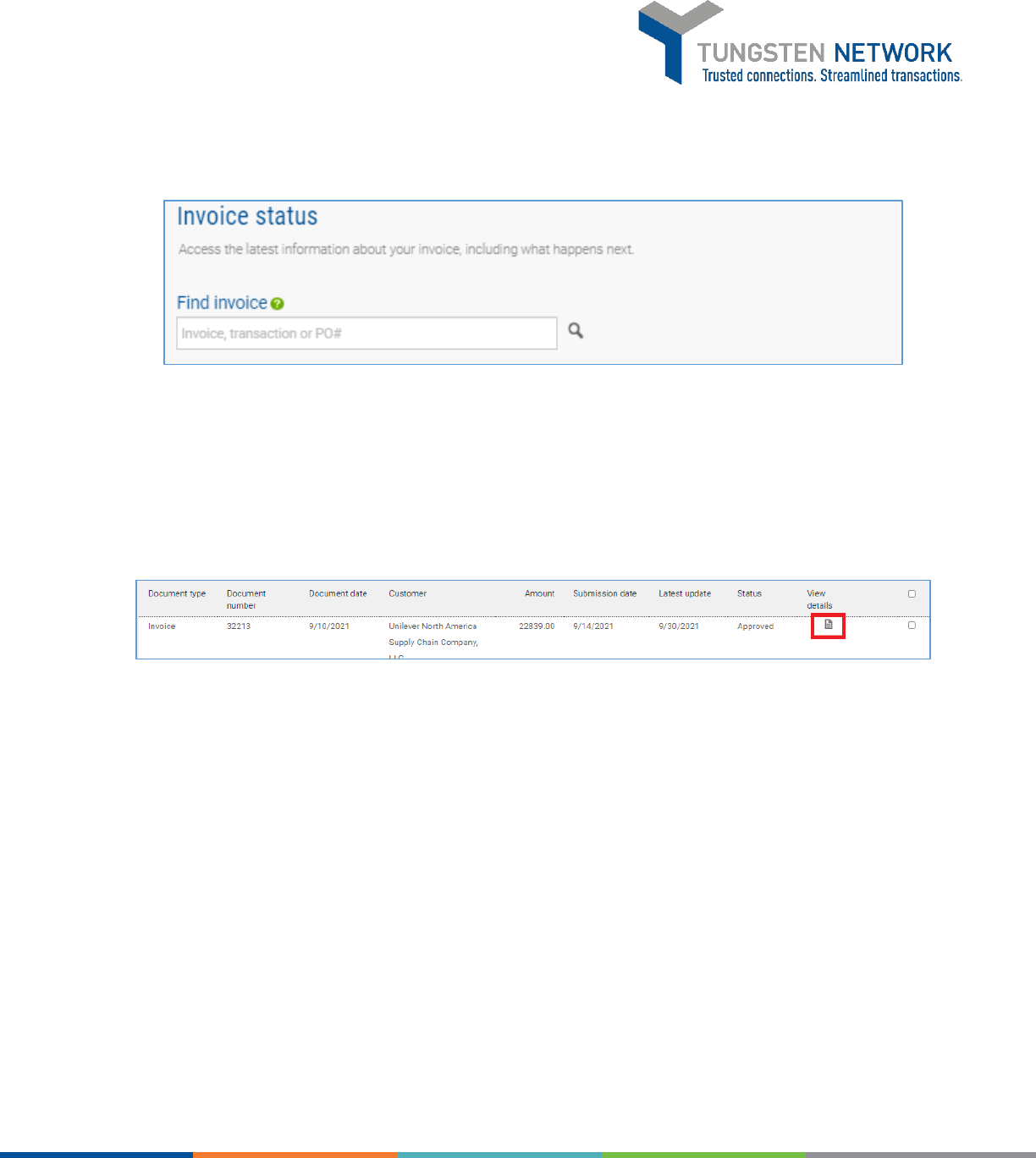
5. You can also search for a specific invoice number using the Find box along the top of the page.
Enter an invoice number, transaction number or PO number to search
6. You can view the details of an invoice by clicking on the View details button next to each
record in the list

7. Once you are in the invoice record you can see the invoice details, including status, document
date, PO number, status date, payment due date and any comments. If the invoice was
submitted via the Tungsten Network as an electronic invoice, you can view the invoice image
by clicking on the PDF icon. If the record indicates that there are no attachments this means
the status you are viewing is for an invoice you submitted to your buyer in paper form.

8. If the invoice you are viewing is in status failed, this means it has not passed the Tungsten
Network validations and has not reached your buyer. The invoice record will indicate the
reason the invoice failed. You can click View Error to see the error, or if you require assistance
in correcting the issue click on Raise a Ticket, which will allow you to contact the Tungsten
Network support team
Further resources for Unilever suppliers using Tungsten Network:
Unilever’s microsite on the Tungsten Network: https://www.tungsten-network.com/unilever/
Further guides for Unilever suppliers: https://www.tungsten-network.com/customer-
campaigns/Unilever/faqs-and-documentation/
Tungsten Network support phone numbers: https://www.tungsten-network.com/customer-
campaigns/unilever/support/
Tungsten Network FAQ’s: https://www.tungsten-network.com/faqs/
